Salesforce Apex Tutorial - Apex Basics
Hi Everyone,
Today onwards I am going to start the blog series for Salesforce Apex development, so if you want to learn more then follow my blog post.
Apex Basics
Apex is a strongly typed object-oriented programming language that is used as a server-side language for salesforce development.It allows the developers to execute flows and transaction control statements.- Apex enables Developers to add business logic to most system events like button clicks related to record updates, connect visualforce pages, Lightning Component(Aura), Lightning Web Component(LWC), and many more.
Apex language Features
1. Integrated: It provides built-in support for DML calls.2. Inline Salesforce object query language.3. Easy to use.4. Easy to test.5. Version6. Multitenant aware.
When Should I use Apex:
- To create an email service
- Perform complex validation over multiple objects.
- To create a complex business process that is not supported by the workflow, process builder, or Lightning Flow(Flows).
- Create a custom transaction logic.
- Attach custom logic to another operation.
- Create a controller for Visualforce Pages, Aura component, and Lightning Web Component.
- Integrate the external system
- Create web services for the external system.
How does Apex work :
All apex programs run entirely On-demand on the Force.com platform where you demand and salesforce will provide you.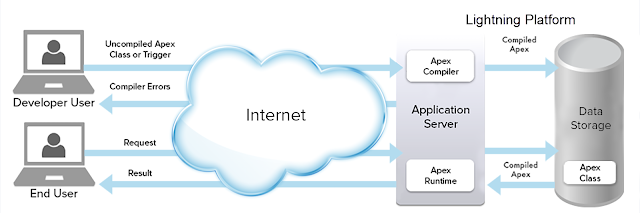
- First, the platform application server compiles the code into an abstract set of instructions that can be understood by the apex runtime interpreter.
- The compiled code is stored in metadata.
- When the end-user triggers the execution of apex by clicking a button or visualforce/Aura/LWC page the application server retrieves the compiled instructions from the metadata and sends them to the runtime interpreter before returning the result.
These are the basics of why and when to use apex in salesforce.
Connect/Follow for more information on Salesforce Apex.
Thanks!
.png)








