Variables, Names, and Printing in Python- Part 5
Variables, Names, and Printing: Exploring Python's Data Types
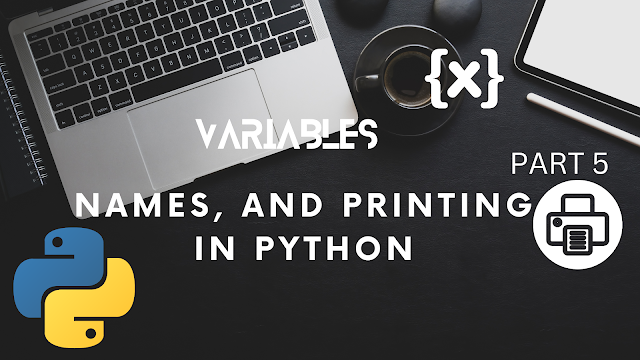 |
| Variables, Names, and Printing in Python |
In Python programming, variables serve as containers for storing data, and understanding different data types is crucial for effective programming. In this blog post, we'll delve into variables, names, printing, and various data types in Python to provide you with a comprehensive understanding of these fundamental concepts.
Declaring Variables
In Python, variables can hold various types of data, including numbers, strings, lists, tuples, dictionaries, and more. Let's explore how to declare variables and assign values to them:
# Declare variables
age = 25 # Integer
name = "John Doe" # String
is_student = True # Boolean
Naming Conventions
Choosing meaningful and descriptive variable names enhances code readability and maintainability. Follow these naming conventions for consistency and clarity:
- Use lowercase letters for variable names.
- Separate words with underscores for better readability (snake_case).
- Choose descriptive names that reflect the purpose of the variable.
# Good variable names
first_name = "John"
last_name = "Doe"
# Avoid using single-character names
# Use meaningful names instead
age = 25
Printing Variables
Printing variables allows you to display their values on the screen. Use the print() function to output text and variable values:
# Print variables
print("Name:", name)
print("Age:", age)
print("Is Student:", is_student)
Different Data Types
Python supports various data types, including:
- Integers: Whole numbers without any decimal point.
- Floats: Numbers with a decimal point.
- Strings: Sequences of characters enclosed in quotes.
- Booleans: True or False values.
- Lists: Ordered collections of items.
- Tuples: Immutable ordered collections of items.
- Dictionaries: Key-value pairs.
# Different data types
height = 175.5 # Float
grades = [85, 90, 95] # List
coordinates = (10, 20) # Tuple
student_info = {"name": "Alice", "age": 22} # Dictionary
Using Variables in Expressions
Variables can be used in expressions to perform calculations and manipulate data. Let's see an example:
# Using variables in expressions
year_of_birth = 2022 - age
print("Year of birth:", year_of_birth)
Conclusion
Variables, names, printing, and data types are fundamental concepts in Python programming. By mastering these basics, you'll be well-equipped to write clear, concise, and effective Python code. Stay tuned for more Python tutorials and tips in our next blog post!
Happy coding! 🐍✨
.png)







