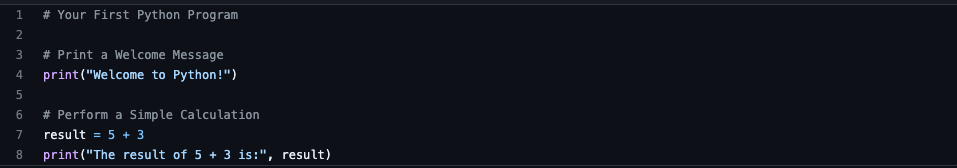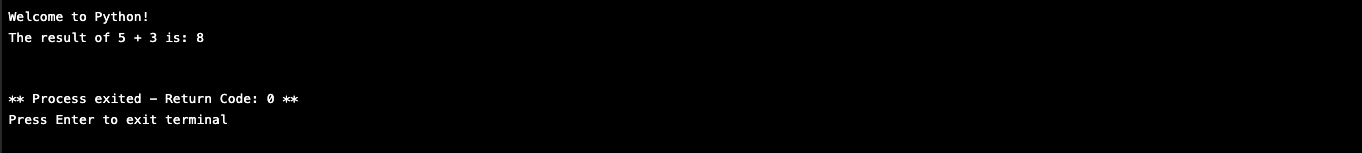Your First Program in Python - Part 2
.png) |
| Your First Program in Python - Part 2 |
Welcome to the exciting world of Python programming! If you're eager to take your first steps into coding, you're in the right place. In this beginner-friendly guide, we'll walk through creating and understanding your very first Python program.
What is Python?
Python is a high-level, versatile programming language known for its simplicity and readability. It's widely used in various fields, including web development, data science, artificial intelligence, and more.Setting Up Python
Before we begin, ensure that Python is installed on your computer. You can download and install Python from the official website here. Once installed, you can access Python through the command line or an integrated development environment (IDE) such as PyCharm or Visual Studio Code.Writing Your First Program
Now, let's dive into writing your first Python program. Open your preferred code editor and follow along:
Output
Understanding Each Term
print(): This built-in Python function is used to display output to the screen. In our program, we're using it to print a welcome message and the result of a calculation.Comments (#): Comments in Python start with the # symbol. They are not executed by the interpreter and are used to add explanations or notes to the code. Comments improve code readability and are essential for understanding code snippets.
Variables: In Python, variables are used to store data. In our program, the result is a variable that stores the result of the addition operation 5 + 3.
Arithmetic Operators: Python supports various arithmetic operators such as addition +, subtraction -, multiplication *, and division /. In our program, we're using the addition operator to calculate the sum of 5 and 3.
Running Your Program
Once you've written your program, save it with a .py extension (e.g., first_program.py). Open a terminal or command prompt, navigate to the directory containing your program, and type python first_program.py to execute it. You should see the output displayed on the screen.Congratulations! You've successfully created and executed your first Python program. Stay tuned for more exciting Python tutorials as we journey further into the world of programming!
See you in the next blog.
Thanks
Happy Reading.
.png)